Custom themes are a great way to personalize your PSP using the CXMB plugin. The only requirement is having custom firmware (ARK4 would be preferred, you can install it here). Custom themes are in .CTF format and go in the /THEME/ folder on your memory card. Some themes made for older firmware won’t work or won’t show correctly on newer firmware.

Download
Adding plugins is a little different than PRO or LME custom firmware. The custom launcher in ARK has a file manager to select and install plugins easily. Most guides for plugins show how to add them for PRO or LME which is just copying the plugin to the ‘seplugins’ folder and editing VSH.txt, GAME.txt or POPS.txt. ARK just requires the plugin file to be on the PSP memory card, and it is installed via the file manager.
Copy the plugin folder to a folder called ‘seplugins’ on the root of the memory card.
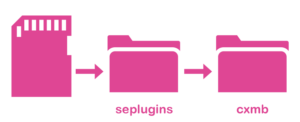
- Navigate to the extras menu and select Custom Launcher. If your region of PSP doesn’t have it, it would be listed in the Game menu.
- Press triangle in the custom launcher and press X on Files.
- Navigate to the seplugins folder and press X on category_lite.prx. A menu will appear to install the plugin. Depending on the plugin, is where you install it to. CXMB or Categories Lite only affect the XMB so you will select VSH to install the plugin. If it was a plugin that is used in a game, you would install it to Game.
- A second menu will appear to choose where to save the configuration for the plugin. By default, save it to the /SEPLUGINS/PLUGINS.TXT.
- Press triangle to open the launcher menu and navigate to the right to Plugins. Press X to open the plugin list.
If the above was done correctly, the installed plugin will be listed. Pressing right or left dpad will change to enable, disable or remove the plugin. This can also be done on the XMB under the Plugin Manager. - Pressing triangle and going to the right most option will allow you to exit the custom launcher
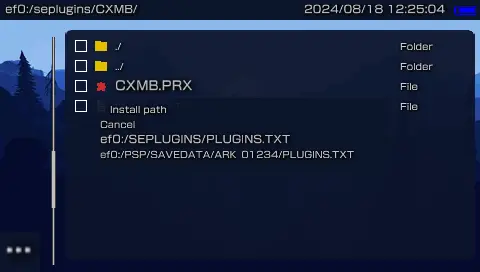
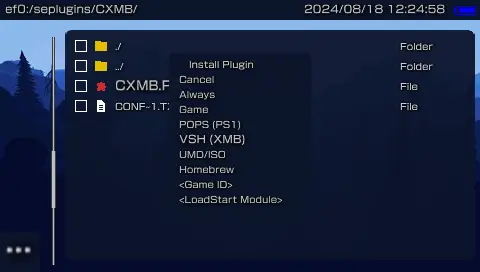
Check out some themes you can try: PSP Themes
Download CXMB and unzip the contents. Place the cxmb folder in seplugins on your memory card. If you don’t have one, create a folder on the root of the memory card.
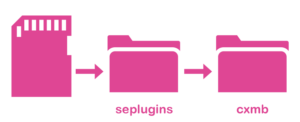
In the seplugins folder open VSH.txt or create a new text file if you are missing it. Add the following line depending on what model your PSP is.
If your PSP has a UMD drive put this line:
ms0:/seplugins/cxmb/cxmb.prx 1
If you have a PSP Go use this line:
ef0:/seplugins/cxmb/cxmb.prx 1
Save your changes and disconnect from USB mode or put the memory card back into the PSP. Reset the VSH or reboot. While this plugin is active your themes listed in the settings menu will only show CTF files. To change this just disable the plugin in the recovery menu by pressing select on the XMB.
Check out some themes you can try: PSP Themes